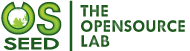The CiviCRM Events Module pulls and displays CiviCRM events in a calendar using the Jquery Plugin fullcalendar.
The current version for D6 and D7 is tested with version 1.4.2 of fullcalendar.
Configurations Available
Currently the calendar settings available are:
- Show/Hide End date
- Show/Hide Past Events
- Restrict events upto particular months
- Filter events of Specific Types
Installation
Download the Jquery Plugin fullcalendar and copy the file 'fullcalendar.js' to the js folder and copy fullcalendar.css to the css folder. That's it - you are done, and you can see the Events Calendar at /events/calendar
URL:
User
Contribution Link